As a developer, my head’s already full. PRs, incidents, design docs, planning, and a dozen shifting priorities.
Then Slack throws in endless messages, threads, and channels I didn’t ask for.
Most of it? Noise.
So I stopped trying to keep up and built a system where I only see what’s relevant. Nothing more.
Now Slack works like an inbox I keep near zero and it’s made me faster, calmer, and more focused.
Here’s how I do it and why you might want to do the same.
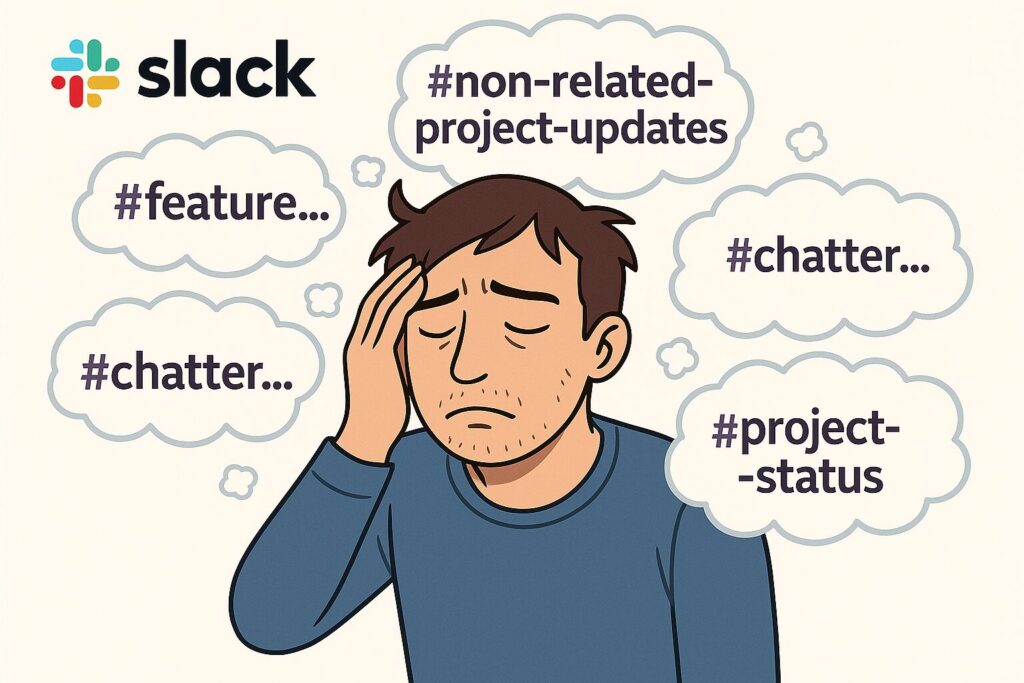
Slack Prioritizes Connection, Not Focus
Slack is built to keep you in the loop. But as a developer, that often means being pulled into too much.
Channels you didn’t ask for. Threads that won’t stop growing. Messages piling up as bolded channels and unread badges.
For some, it’s even worse: constant notifications breaking focus.
Whether it’s subtle pressure or nonstop pings, the result is the same: Slack becomes another inbox to clear. Another thing to manage.
So I flipped the model.
If it’s not directly related to my work, I don’t want to see it.
I stopped trying to “keep up” and started treating Slack like an inbox I keep near zero.
Only relevant messages make it through. Everything else gets muted.
My Slack Setup
Mute everything that doesn’t involve me
- I mute any channel I’m not actively contributing to, so it won’t appear in my sidebar unless I’m mentioned.
- My sidebar is set to show only:
- Unread, unmuted channels
- Muted channels where I’m mentioned
- I check muted channels manually when needed.
Star only the critical few
- I star a small set of essential channels, such as:
- My team’s main channel
- Active project channels
- Incident alerts & pull request discussions
Disable all notifications
- Slack is not installed on my phone.
- All desktop notifications are turned off, even DMs and mentions.
- If Slack is minimized, I won’t see any activity until I choose to check.
What I Gained
- More focus – I stay in focus longer without being pulled into irrelevant conversations.
- More time – I don’t waste minutes (or hours) scrolling through updates that don’t matter.
- Faster response to what matters – With only important channels visible, I catch high-priority messages quicker.
- Less mental clutter – I don’t feel behind or overwhelmed by unread messages. My Slack feels clean and manageable.
Final Thoughts
This system isn’t about ignoring your team. It’s about protecting your attention.
Slack can support deep work but only if you take control of it.
If you’re constantly overwhelmed by Slack, try this:
- Mute every channel that isn’t directly relevant
- Star only the ones that matter most
- Disable all notifications
- Check Slack when you decide to
You’ll be surprised how much better you work and how little you actually miss.